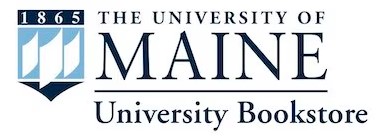MCEC PC REQUIREMENTS
To ensure success in your coursework and projects, students in the Maine College of Engineering & Computing are expected to have access to a personal computer that meets specific performance standards. Many engineering and computing applications require higher processing power, memory, and graphics capabilities than a standard laptop. Please review the recommended specifications carefully to make sure your device can support the software used throughout your academic career.
MCEC PC Recommendations
Computer Policy
Mechanical Engineering students are required to have a Microsoft Windows personal laptop computer that is powerful enough to support the demanding video and computational requirements necessary for coursework. The laptop should be capable of running SolidWorks.
Note: Mac computers are not compatible with required engineering software.
Minimum System Requirements:
- Operating System: Windows 10 (64-bit)
- Processor: 3.3 GHz or higher
- Memory: 16 GB RAM
- Hard Drive: 256 GB Capacity
- Graphics: Must work reliably with SolidWorks models and assemblies (see below)
- Mouse: 3-button mouse with scroll wheel
- Communication: Wireless Ethernet (WLAN)
Recommended System Requirements:
- Operating System: Windows 11 Pro
- Processor: Intel Core Ultra 7
- Memory: minimum 16 GB
- Hard Drive: minimum 500 GB capacity, solid state drive (SSD)
- Graphics: 4GB or more NVIDIA Quadro / RTX or AMD Radeon Pro dedicated graphics card
- Mouse: 3-button mouse with scroll wheel
- Warranty: 3 Year onsite with accidental damage coverage
- Communication: Wireless Ethernet (WLAN)
Notes for SolidWorks software
Most GeForce, Radeon (non-pro) and integrated graphics cards are not “Certified” for SolidWorks use, but have often been used without problems for part and assembly modeling. If a non-certified graphics card is to be used, it is highly recommended that a newer computer with a newer high-end (i5 or i7) processor be used.
System Requirements for various software used in Mechanical Engineering:
The above software packages are provided by the University, except for Mathcad Express, which is available for free from PTC.
Fall 2025: The following Mobile Workstation meets the above recommendations and can be purchased through the Tech Center located inside the UMaine Bookstore with a promotional $100 mail-in rebate from Dell.
Dell Pro Max 16
Price: $2,499.00
•Intel® Core Ultra 7 265H vPro Enterprise (24 MB cache, 16 cores, 16 threads, up to 5.3 GHz, 45W)
•Nvidia® RTX PRO 500 Blackwell 6GB GDDR7 GPU
•16GB (2 x 8GB) 5600 MT/s, non-ECC Memory
•512GB, M.2 2230, Gen4 PCIe NVMe, SSD, Class 35
•16.0” FHD+ 1920×1200, 60Hz, 300 nits, Non-Touch, FHD HDR RGB Camera, Mic, WLAN
•Accidental Damage Service, 48 Month(s)
Note: A mouse is not included with the computer.
Questions? Please contact the Tech Center at 207-581-2580 for more information or guidance in choosing the right computer for your engineering studies.
Calculator
The Mechanical Engineering department requires students to own a calculator and recommends the TI-89 model from Texas Instruments.
Computer and Calculator Requirements – Electrical and Computer Engineering (ECE)
All ECE students must have a personal laptop capable of meeting the computational, graphical, and software demands of their coursework (e.g., MATLAB, Quartus, Keil, virtual machines).
Note: Gaming laptops (e.g., MSI GP66, Razer Blade, Alienware, ASUS ROG, Dell G7) are generally not recommended due to their bulk, short battery life, and excessive fan noise, which can hinder portability and classroom use.
Note: Mac computers are not compatible with required engineering software.
Minimum System Requirements
- Operating System: Windows 11 or higher
- Processor: 3.3 GHz or faster
- Memory (RAM): 16 GB
- Storage: 256 GB (HDD or SSD)
Recommended System Requirements
- Operating System: Windows 11 Pro
- Processor: Intel Core Ultra 7 (or equivalent)
- Memory (RAM): 16 GB or more
- Storage: 500 GB or larger Solid State Drive (SSD)
- Graphics: Dedicated 4 GB+ GPU (e.g., NVIDIA Quadro/RTX or AMD Radeon Pro)
- Mouse: 3-button mouse with scroll wheel
- Warranty: 4-year onsite coverage with accidental damage protection
- Connectivity: Wireless Ethernet (WLAN)
Software Requirements
ECE students will use the following software tools:
- Microsoft Office – Free through the University
- MATLAB – Free through the University
- Quartus – Free version (Windows only; not available for Mac)
- Keil – Free version for embedded systems design
- KiCAD – Free and available on Windows, macOS, and Linux
Example Recommended Laptops
The following laptops are available for purchase through the UMaine Bookstore Tech Center and meet or exceed the recommended specifications:
High-Budget Option – Dell Precision 3591
- Price: $2,249 (quoted February 7, 2025)
- Processor: Intel Core Ultra 7 165H vPro Enterprise (24 MB cache, 16 cores, up to 5.0 GHz)
- Graphics: NVIDIA RTX 1000 Ada Gen, 6 GB GDDR6
- Display: 15.6″ FHD (1920×1080), 60 Hz, 250 nits, Non-Touch
- Memory: 16 GB DDR5 (2×8 GB, 5600 MT/s, non-ECC)
- Storage: 512 GB M.2 Gen4 PCIe NVMe SSD
- Warranty: 4-Year Accidental Damage Service
Note: Mouse not included.
Low-Budget Option – Dell Inspiron 16 Plus
- Price: $1,499 (quoted February 7, 2025)
- Processor: Intel Core Ultra 7 155H
- Graphics: Intel Arc
- Display: 16.0″ 2.5K (2560×1600), Anti-Glare, 300 nits, Non-Touch
- Memory: 16 GB LPDDR5X (2×8 GB, 6400 MT/s)
- Storage: 1 TB M.2 PCIe NVMe SSD
- Connectivity: Intel Wi-Fi 6E AX211, Bluetooth
- Warranty: 4-Year Accidental Damage Service
Note: Mouse not included.
Calculator Requirement
ECE students must own a basic scientific calculator. Graphing, programmable, or advanced engineering calculators are not permitted. Approved models include:
- Casio: Any fx-115 or fx-991 series
- Hewlett Packard: HP 33s or HP 35s only
- Texas Instruments: Any TI-30X or TI-36X series
Need Help Choosing a Computer?
Contact the UMaine Bookstore Tech Center at (207) 581-2580 for personalized assistance.
System Requirements for Civil & Environmental Engineering Students (General Guidelines)
Note: Mac computers are not compatible with required engineering software.
Operating System
64-bit Microsoft® Windows® 11 or Windows 10 (version 1809 or later)
Note: ARM processors (e.g., Windows on ARM, Apple M1/M2) are not recommended due to limited software compatibility
Processor
Minimum: Intel i5 / AMD Ryzen 5 or equivalent, 2.5–2.9 GHz (base)
Recommended: Intel i7 / AMD Ryzen 7 or better, 3+ GHz (base), 4+ GHz (turbo)
Memory
Minimum: 8GB
Recommended: 16GB or more
Display Resolution
Conventional: 1920×1080 with True Color
High-Resolution/4K: Up to 3840×2160 (with supported display card)
Display Card (GPU)
Basic: Integrated graphics (e.g., Intel Iris Xe or AMD Radeon Vega)
Recommended: Dedicated GPU with 4GB VRAM or more, DirectX 12 compliant
Note: A dedicated GPU is strongly recommended for CAD, simulation, and 3D modeling software
Disk Space
Minimum: 256GB
Recommended: 512GB or larger SSD
Note: SSDs significantly improve performance over traditional HDDs
Network
Wi-Fi 5 (802.11ac) or better recommended for on-campus connectivity
Mechanical Engineering Technology (MET)
Note: Mac computers are not compatible with required engineering software.
- Operating System: Windows 11 Home, Pro, or Enterprise (64 bit)
- Processor: Recent generation of x86 64 ADM or Intel CPU
- Memory: 16 GB RAM (more is better)
- Storage: 512 GB SSD with at least 50 GB free
- Graphics: Discrete GPU with 4GB or more*
- Display Resolution: 1920 x 1080 or higher
- Pointer: Windows IntelliMouse Optical Mouse with wheel
- Wireless Internet Connectivity
*Graphics card compatibility is very important. Thus, integrated graphics cards are NOT recommended.
Additional notes for MET students (Siemens NX and SolidWorks software)
MET students will use the parametric solid modeling computer-aided design software SolidWorks and the computer numerical control computer-aided machining software Siemens NX. SolidWorks and Siemens NX are not supported on anything but a Windows system.
While some CPUs with integrated graphics maybe adequate in combination with enough system memory, they are not recommended for either SURFCAM or SolidWorks.
- Siemens system requirements (external site)
- SolidWorks system requirements (external site)
- UMaine Bookstore offering
Construction Engineering Technology (CET)
- Processor: Intel Core i7 or equivalent
- Memory: 16GB RAM
- Storage: 512GB SSD
- Graphics: Integrated graphics acceptable; dedicated GPU helpful
- Display: 1920×1080 resolution
Surveying Engineering Technology (SVT)
- Processor: Intel Core i7 or equivalent
- Memory: 16GB RAM
- Storage: 512GB SSD
- Graphics: Integrated graphics acceptable
- Graphics Capability: DirectX® 12 with Shader Model 6
- Peripherals:
- Optical mouse
- Integrated or external webcam
- Headset with microphone
- Software: Autodesk Civil 3D, other AEC industry tools
Note: Use Autodesk Certified Hardware Tool to verify compatibility.
Electrical Engineering Technology (EET)
- Processor: Intel Core i7 or equivalent
- Memory: 16GB RAM
- Storage: 512GB SSD
- Graphics: Integrated graphics with DirectX® 12 and Shader Model 6
- Display: 1920×1080 resolution
- Peripherals:
- Webcam
- Headset with microphone
- Software: NI Multisim (Windows-only)
Note: Minimum specs may lead to sluggish performance—recommended specs are strongly encouraged.
Additional Notes by Program
SVT Students (Autodesk Software)
- Most AEC industry software is Windows-only
- Mac compatibility is limited and not recommended
- Use Autodesk’s Certified Hardware Tool to verify compatibility with Autodesk applications
EET Students (Multisim Software)
- Multisim is required and only available on Windows
- Recommended specs are highly encouraged for a smooth experience
Bare Minimum System Requirements (Not Recommended)
Performance under these specs may hinder productivity and coursework.
Operating System: Windows 11 Pro or Enterprise (64-bit)
Processor: Quad-Core Intel Core i5 (4th Gen/Haswell)
Memory: 16GB RAM
Storage: 256GB SSD with at least 8GB free
Graphics: Integrated GPU with DirectX® 12 and Shader Model 6
Display: 1920×1080 resolution
Mouse: Windows IntelliMouse Optical Mouse with scroll wheel
Connectivity:
- USB 2.0 or 3.0
- Wireless 802.11 a/g/n (802.11ac preferred)
- Integrated webcam
- Headset with microphone
Note: Mac computers are not compatible with required engineering software.
Configuration
Laptop required (desktop systems are not recommended)
Operating System
Windows 10/11 or macOS (current version)
Note: Both platforms are supported and acceptable for coursework
Processor
Minimum: 4-core processor (Intel, AMD, or Apple M-series)
Recommended: Any modern processor released in the last five years
Memory
Minimum: 16GB RAM
DDR4 is sufficient; DDR5 is optional but offers improved performance
Display Resolution
No strict minimum; use what is most comfortable for your workflow
Graphics (GPU)
Windows: Discrete GPU recommended
macOS: M-series with higher-core integrated GPU recommended
Disk Space
Minimum: 512GB
Recommended: 1TB SSD
Network
Built-in Wi-Fi interface required
These options are chosen to fit the needs of students in programs with non-specified requirements. Prices shown are based on purchases made through the UMaine Bookstore.
Note: Mac computers are not compatible with required engineering software.
Dell Inspiron 15 3530
Processor: Intel Core i7-1355U (10-core, up to 5.0 GHz)
Graphics: Intel Iris Xe (integrated)
Memory: 16GB RAM
Storage: 1TB SSD
Display: 15.6″ FHD (1920×1080)
Price: Approx. $999
Dell Inspiron 16 Plus (16GB RAM)
Processor: Intel Core i7-13700H (14-core, up to 5.0 GHz)
Graphics: NVIDIA GeForce RTX 3050 6GB
Memory: 16GB RAM
Storage: 1TB SSD
Display: 16″ 3K (3072×1920)
Price: Approx. $1,499
Dell Inspiron 16 Plus (32GB RAM)
Processor: Intel Core i7-13700H (14-core, up to 5.0 GHz)
Graphics: NVIDIA GeForce RTX 3050 6GB
Memory: 32GB RAM
Storage: 1TB SSD
Display: 16″ 3K (3072×1920)
Price: Approx. $1,699
Dell Precision 3591
Processor: Intel Core Ultra 7 155H (16-core, up to 4.8 GHz)
Graphics: NVIDIA RTX A500 4GB (professional/workstation GPU)
Memory: 16GB RAM
Storage: 512GB SSD
Display: 16″ FHD+ (1920×1200)
Price: Approx. $2,249
The UMaine Bookstore’s Tech Center has teamed up with Dell to recommend laptops that are a great fit for student needs.